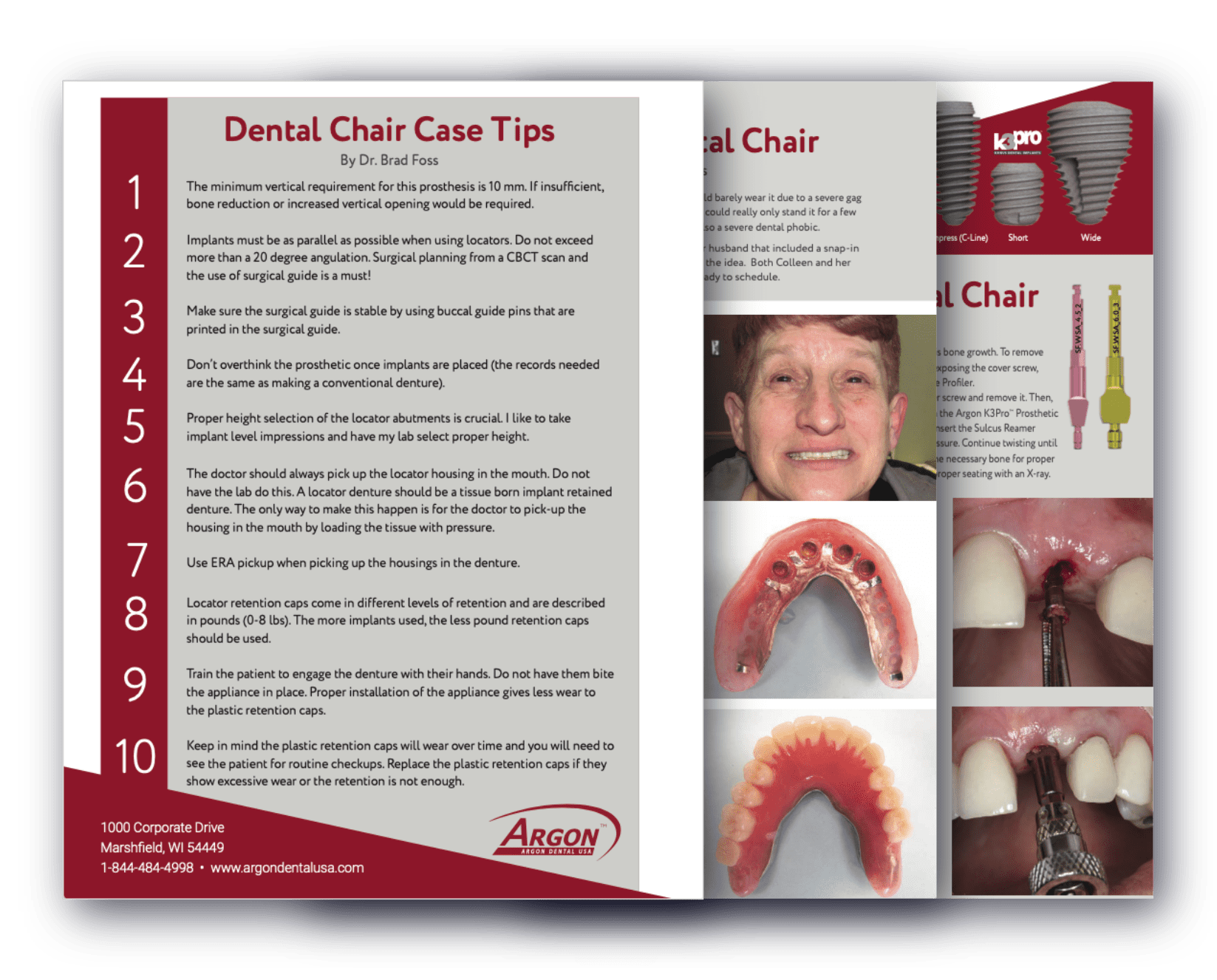Penguin & Multipegs
Manage challenging cases, reduce treatment time.
Measure primary implant stability and osseointegration with PenguinRFA technology. PenguinRFA technology determines implant stability in dental implants, which can reduce overall patient treatment time and help manage risky patients.
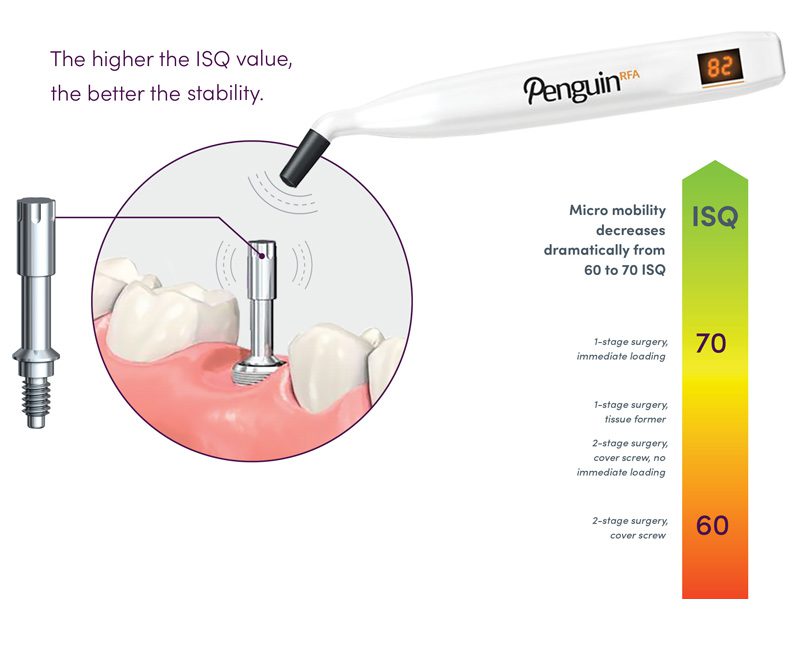
Instructions:
Mount the MulTipeg™ onto the implant using the MulTipeg™ driver. Aim the PenguinRFA instrument towards the magnet on top of the MulTipeg™ and record the measurement. NOTE: The PenguinRFA instrument and MulTipeg™ should not touch.
NEW – Find My MulTipeg App!
How It Works
When the MulTipeg™ is attached to an implant, it will vibrate. The frequency of the vibration is picked up by the PenguinRFA instrument and translated into an Implant Stability Quotient (ISQ) scale value between 1 and 99.